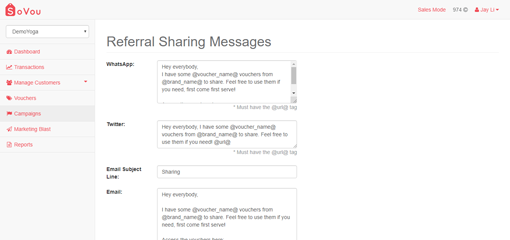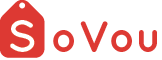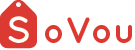Setting up your Sharing Messages
This section, we will teach you how to setup your Sharing Messages.
Your sharing message determines the default message of your campaign when your customer shares your message on WhatsApp, Facebook, Twitter, etc. With this feature you can control how your customers introduce you to their friends.
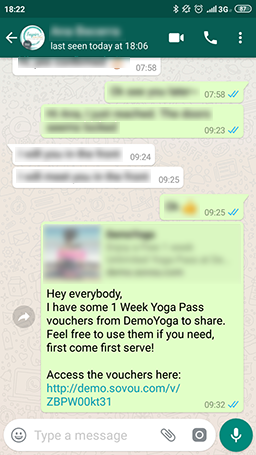
Accessing your Sharing Message
Step 1: Click on the “Advanced Settings” button at the Campaign Dashboard.
Step 2: Click on the “Custom Sharing Message” button.
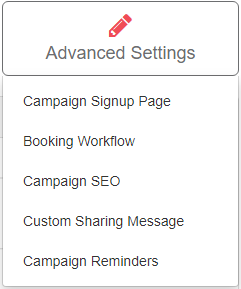
Customising your Sharing Message
Step 1: Enter your “WhatsApp” sharing message.
Step 2: Enter your “Twitter” sharing message.
Step 3: Enter your “Email Subject Line” .
Step 4: Enter your “Email” sharing message.
Step 5: Click the “Save” button.