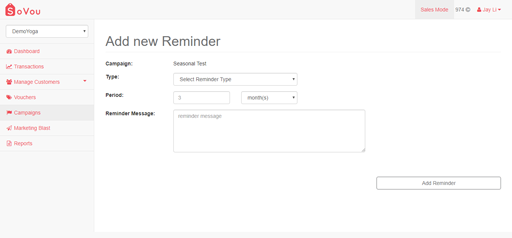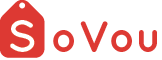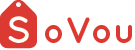Setting up your Campaign Reminders
This section, we will teach you how to setup your Campaign Reminders.
Campaign Reminders are SMS messages that are sent at specific periods of the campaign. We have 7 types of reminders currently.
- X period of no activity
- X period after sending
- X period after redemption
- X period before expire
- X period after expire
- X period after fully redeemed
- Every X period
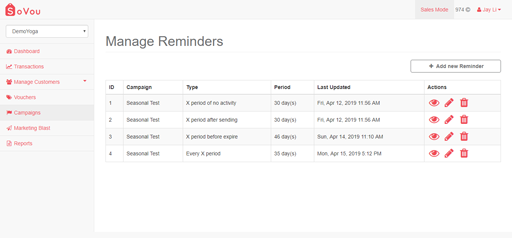
Accessing your Campaign Reminders
Step 1: Click on the “Advanced Settings” button at the Campaign Dashboard.
Step 2: Click on the “Campaign Reminders” button.
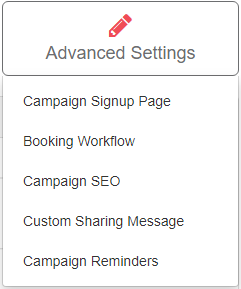
Adding / Editing your Campaign Reminders
Step 1: Select the type of reminder.
Step 2: Enter the “Period” of the reminder.
Step 3: Enter your “Reminder Message”.
Step 4: Click on the “Add Reminder” button.