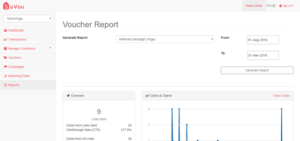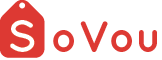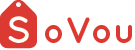Generating Reports
This section we will teach you how to check and generate reports.
There are 3 types of reports available.
- Overall Dashboard – Overall stats of all your campaigns
- Campaign Dashboard – Stats of your selected campaigns
- Custom Report – Stats of you selected campaign or voucher over a period of time
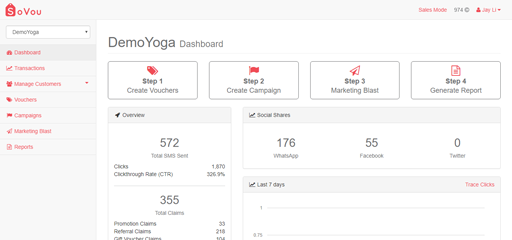
Accessing your Overall Dashboard
If you’re using an Admin account, your default login screen will be the Dashboard. If you’re at other pages, follow the steps below.
Step 1: Click on the “Dashboard” button at the left sidebar.
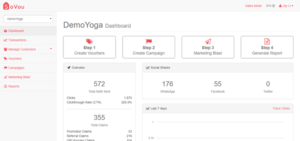
Accessing your Campaign Dashboard
Step 1: Click on the “Campaign” button at the left sidebar.
Step 2: Click on the “Manage” button for your selected Campaign.
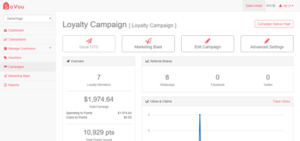
Generating a Custom Report
Step 1: Click on the “Reports” button at the left sidebar.
Step 2: Select your campaign / voucher and the period for the report.
Step 3: Click on the “Generate Report” button.