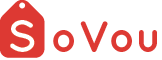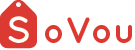Setting up a Birthday Campaign
This section, we will teach you how to setup a Birthday Campaign.
A Birthday Campaign sends Promotion & Gift Vouchers to a customer.
Vouchers are automatically sent to every customer having their birthdays for the month on the first day of every month.
You may also send the vouchers over the counter whenever you meet a customer, or bulk send it to a customer group or excel list of customers.
You will need to create the Promotion or Gift Vouchers first before creating the campaign.
Campaign Details
Here you will be able to set the core details of your campaign.
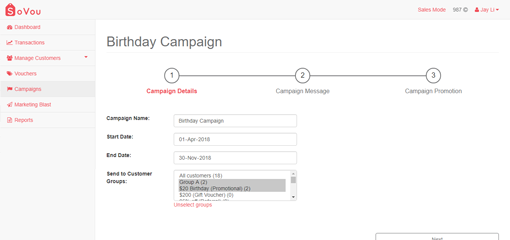
Step 1: Enter your “Campaign Name”.
Step 2: Enter your “Start Date”.
Step 3: Enter your “End Date”.
Step 4: Select a Customer Group to send the vouchers.
Step 5: Click the “Next” button at the bottom right of the page.
The “Start Date” determines when our system will start sending the vouchers on the first day of every month or you or your staff can start sending the vouchers.
The “End Date” determines when our system will stop sending the vouchers or the last day you or your staff can send the vouchers.
Campaign Message
Here you will be able to customise the SMS message of your campaign.
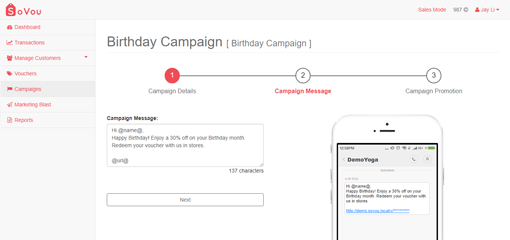
Step 1: Enter your “Campaign Message”.
Step 2: Click the “Next” button at the bottom right of the page.
@name@ – is where your customer’s name will appear.
@url@ – is where the promotion link will appear.
* 160 characters costs 1 credit.
* Try to keep the character count to below 160 characters, or below 140 characters if you’re using the @name@ marker.
Campaign Promotion
Here you will be able to select the vouchers and set the quantity of the vouchers you want to send for the campaign.
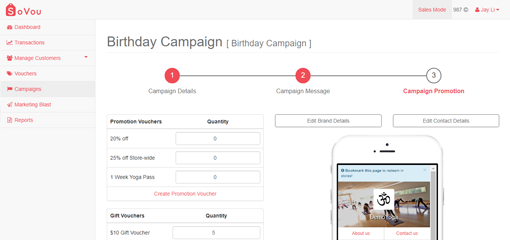
Step 1: Set the quantity of the vouchers you want to send for the campaign.
Step 2: Click the “Next” button at the bottom right of the page.